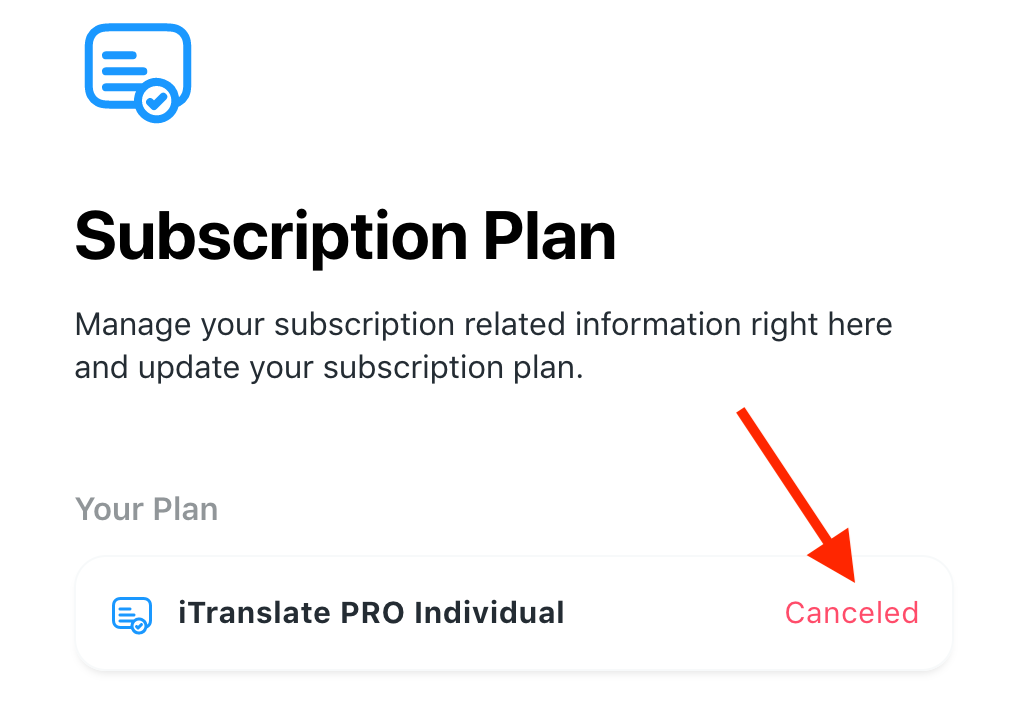Log in to your account, you can use this quick access link: Account Login
Head over to the "subscription plan" button in the "billing & plan" section:
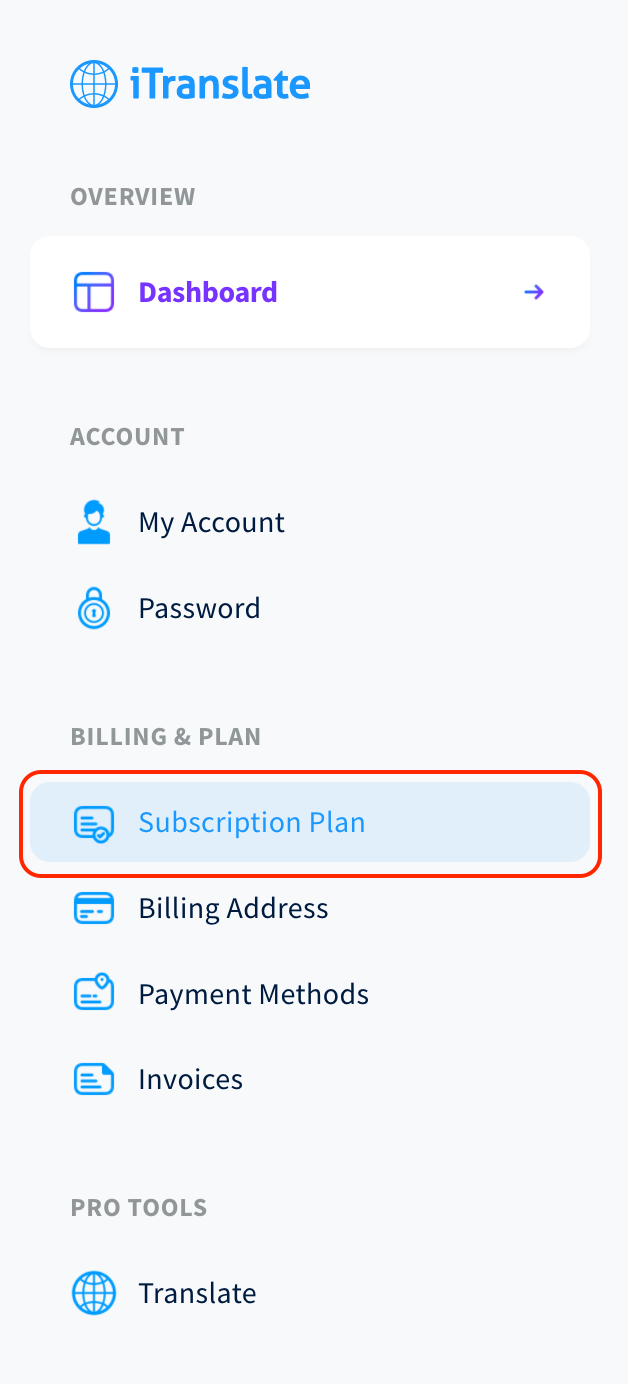
Click on "Manage Plan":
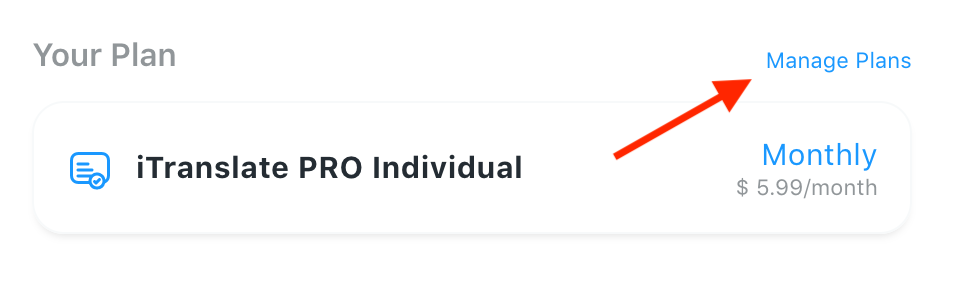
You can select a different plan here; you can switch your yearly plan into a monthly plan for example. To cancel you just click on "Cancel Subscription":
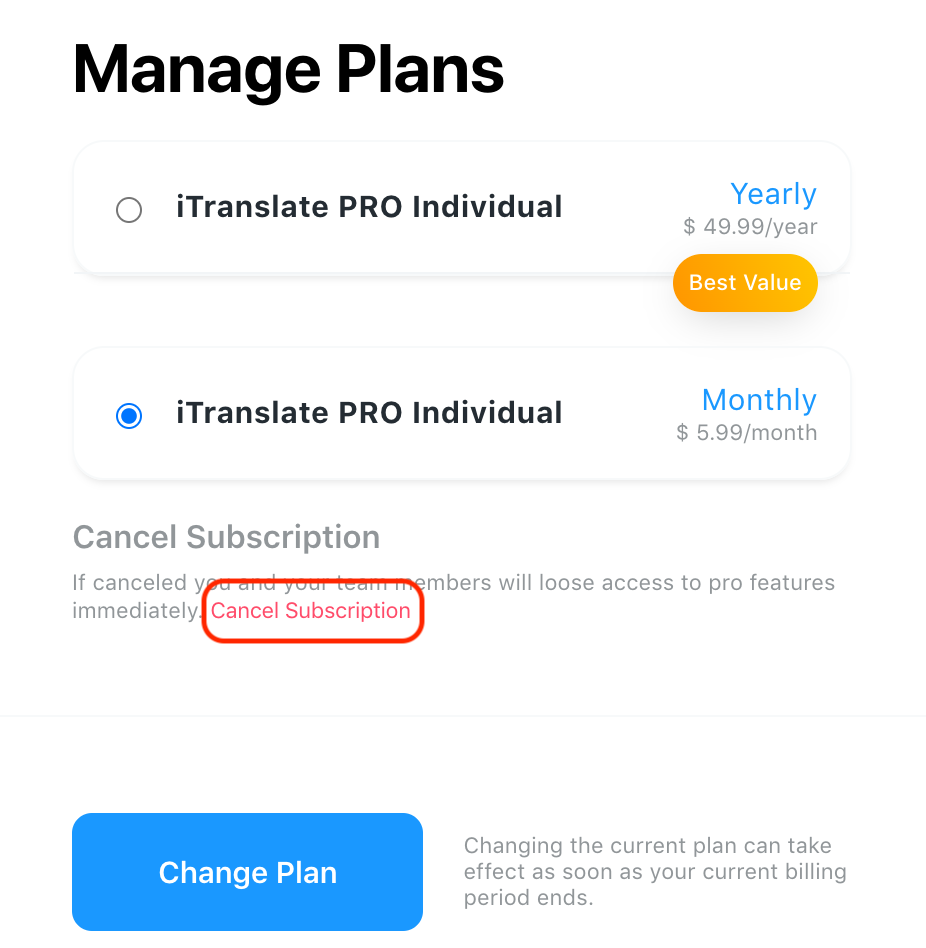
Confirm your cancellation:
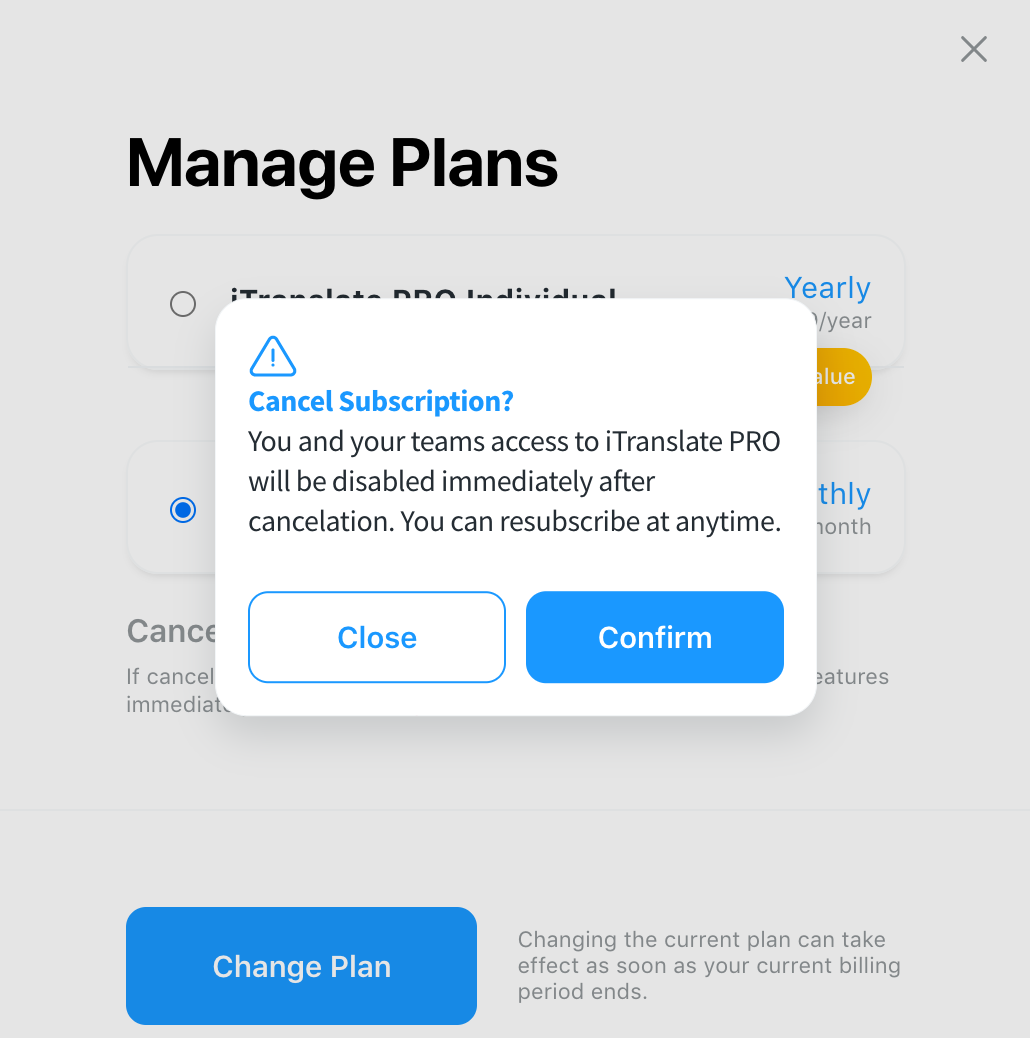
Your subscription should now appear as cancelled: