To change languages simply tap the on one of the language names on top: 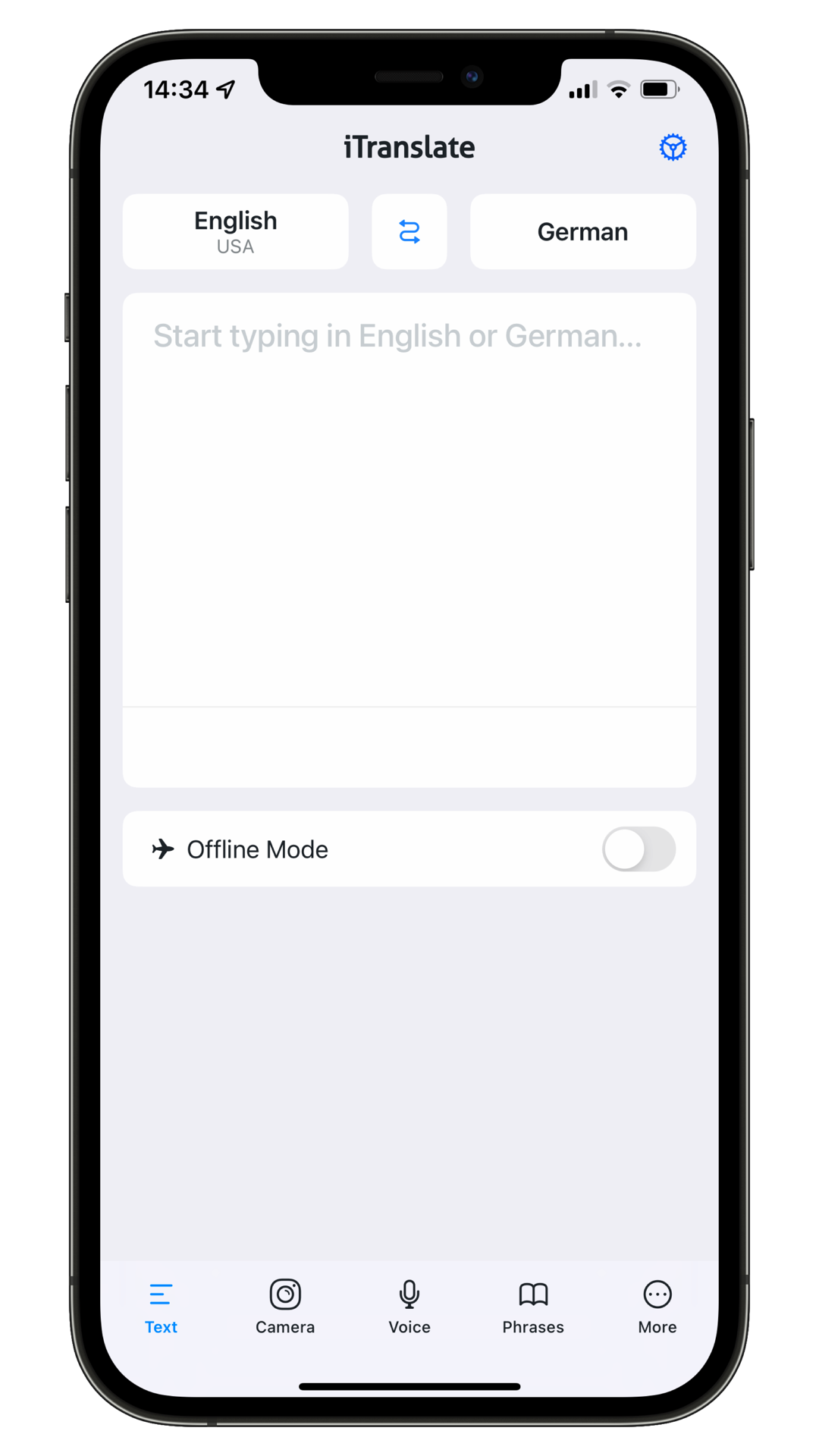
You will be presented with a language list that you can scroll, you can choose on the top buttons the language you want to translate from and to.
You can also use the search bar to find the language you want quickly.
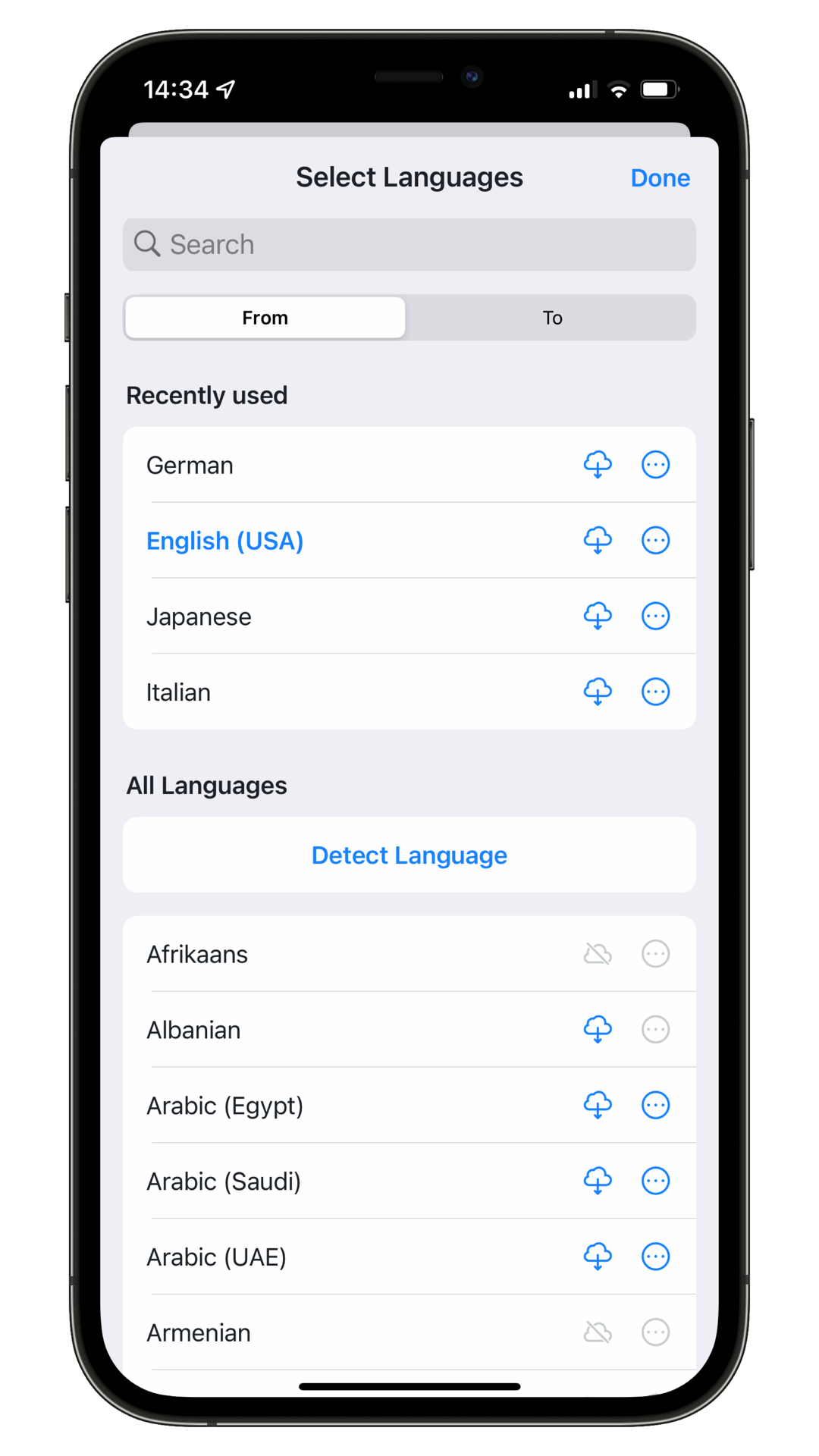
If you still have questions please Contact us.